
As-Built Revit Models: The Benefits for Architects and Developers
As-built Revit models are rapidly becoming the foundation for accurate design and coordination. Built from high-density point clouds captured via 3D laser scanning, they give architects, developers, and planning consultants a single, reliable 3d model of an existing building, right down to millimeter-level details. In this post, we explain what as-built Revit models are, how they’re produced, and the practical benefits they bring to projects in London and across the UK.
What is an as-built Revit model?
An as-built Revit model is a BIM-ready 3D model of an existing asset (building or site) that reflects current conditions. Survey-grade point clouds are captured on site and registered, then modelled in Autodesk Revit to the agreed Level of Detail (LOD) and Level of Information (LOI). Deliverables can include plans, sections, elevations, schedules, sheets, and IFC exports for wider collaboration.
- Typical inputs: terrestrial laser scanning, mobile scanning, UAV photogrammetry (where appropriate).
- Typical outputs: Revit (RVT), 2D drawings (DWG), IFC, Navisworks.
Learn more about our Revit Models and how we produce them.
If you need 2d drawings, see our Measured Building Surveys.
Key benefits of as-built Revit models
1) Reduce design risk and rework
Design teams frequently face hidden discrepancies in legacy drawings. As-built Revit models derived from pointclouds remove ambiguity, so architects can design with confidence. Early certainty reduces RFIs, redesign cycles, and site variations.
2) Speed up coordination and approvals
BIM-ready geometry allows architects, structural and MEP engineers to coordinate in a shared environment. Clash detection in Navisworks or Revit identifies issues before they reach site, accelerating technical design and streamlining planning or landlord approvals.
We also create Lease Plans & Area Reports that align with measured data for consistent documentation.
3) Better decisions with accurate data
Rich model data supports informed decisions on refurbishment scope, cut-and-carve strategies, plant replacement, sustainability upgrades, and cost planning. When aligned to LOD/LOI standards, schedules can be quickly produced for windows, doors, finishes, structural elements, and services.
External reading:
- UK BIM Framework: Information management and BIM standards – helpful for LOI/LOD alignment.
- RICS: Measured surveys guidance for consistent outputs.
4) Faster site progress and fewer surprises
Because the model reflects today’s building, contractors can plan logistics, temporary works, and sequencing more effectively. Access constraints, irregular geometries, and floor level variances are visible early, reducing delays once on site.
5) Seamless outputs for every client
From Revit models, 2D sheets for planners and to IFC exchanges for consultants, the same trusted dataset feeds multiple deliverables. This avoids duplication, version drift, and inconsistent annotations between teams.
Deliverable examples:
- Revit model + 2D GA plans for architect design.
- IFC + Navisworks for engineer coordination.
- Annotated elevations/sections for heritage and façade specialists.
- Schedules for procurement and cost planning.

How we create high-quality as-built Revit models
- Brief & scope – We agree LOD/LOI, disciplines in scope, coordinate system, and output formats.
- 3D laser scanning – Rapid, non-intrusive scanning to capture millions of points per second.
- Registration & QA – Point clouds are registered to a unified coordinate system with robust quality checks.
- Revit modelling – Parametric modelling to the agreed LOD, with families, view templates, and naming standards.
- Validation – Spot-checks against scans, tolerance logs, and sign-off views ensure accuracy.
- Delivery – Revit files, point clouds, 2D drawings, IFC, and supporting PDFs are packaged for immediate use.
Internal link: See a sample output in our Revit model examples on the Revit Models page.
When should you request an as-built Revit model?
- Refurbishment and retrofit projects (including heritage).
- Fit-out and change-of-use schemes requiring precise coordination.
- Rights to light and daylight/sunlight assessments that rely on accurate massing geometry.
- Complex MEP coordination where services runs and plant must be verified.
- Planning submissions needing consistent 2D/3D documentation.
Learn about our Rights to Light support and how accurate massing aids assessments.
What to include in your brief (to get the most from your model)
- Purpose & stakeholders: who is using the model, and for what decisions?
- LOD/LOI: define by element type (e.g., LOD 300 structure, LOD 200 MEP).
- Tolerances: typical vs. heritage-grade areas.
- Coordinate system: project grid/OS coordinates; required datum levels.
- File formats: RVT version, IFC schema, Navisworks, PDFs, schedules.
- Compliance/standards: naming, classification (Uniclass, Omniclass), shared parameters.
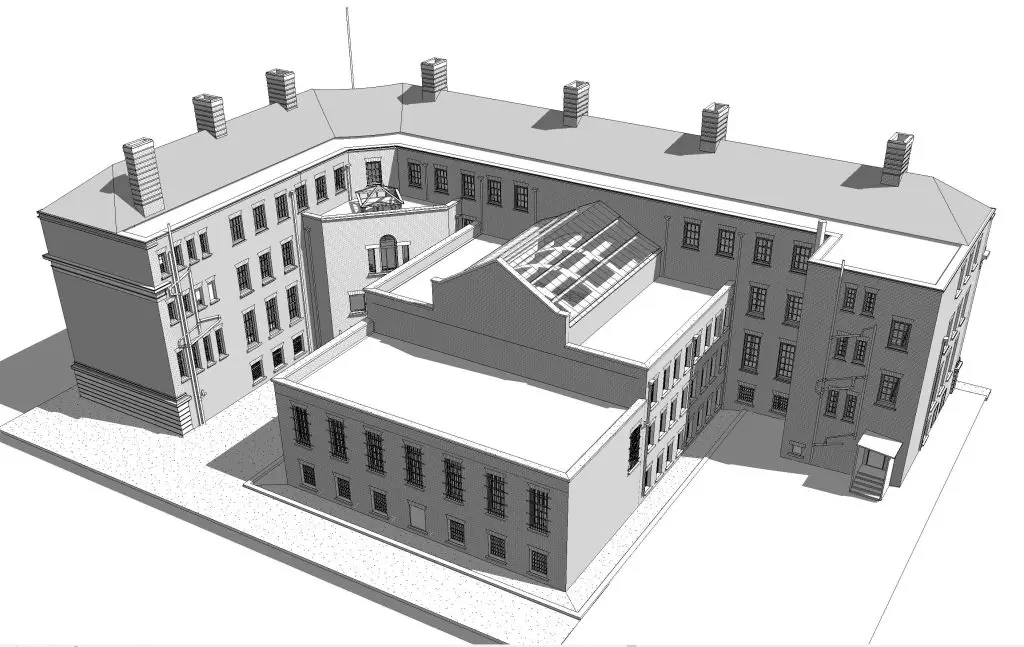
Why Modelling Architecture?
- 25+ years’ combined surveying experience and advanced 3D laser scanning workflows.
- Fast mobilisation across London and the UK.
- Survey-grade QA and deliverables aligned with UK BIM best practice and RICS guidance.
Call to action:
Planning a refurbishment or fit-out? Talk to us about as-built Revit models for your next project.
📞 020 3488 8968 • ✉️ info@modellingarchitecture.co.uk • Contact Modelling Architecture







